INGET SEBELUM DOWNLOAD BACA DULU!! JANGAN NGGAK BACA...!! 
GAMES INI UDAH DI TES 100% WORK DI Windows XP, Windows Vista, dan Windows 7

GAMES INI UDAH DI TES 100% WORK DI Windows XP, Windows Vista, dan Windows 7
Angry Birds v.1.5.1 [NEW Update Mission]
Bwt yang mau download nih bro:
Total Size 40.88 MB
Password= resamelby.blogspot.com
Download HERE -->
Screenshoot:
Ada game baru yang mungkin bakal ngalahin Angry Birds cuma sayangnya belum ada yang versi PC nya bro.... sayang banget yah.... nama game nya Tiny Wings.
How to install Angry Birds :
1. Extract the Folder
2. Copy msvcr100.dl to : C:\Windows\System32\
2. (Windows 7 64bit) - Copy msvcr100.dl to : C:\Windows\SysWOW64\
3. Double Click AngryBirds.exe and play!
If having issues :
Fixes:
1. If You are getting error : "the application configuration is incorrect" :
try this fix: http://www.megaupload.com/?d=BDZLOMJS
2. If that fix didn't work, open the file config.lua with notepad and change the width and height settings to your resolution.
3. To Play Game in windowed :
open config.lua with notepad and edit "fullscreen = false"
Game save location:
XP: C:\Documents and Settings\*******\Application Data\Rovio\Angry Birds
Windows 7: E:\Documents and Settings\*******\Application Data\Rovio\Angry Birds
(biasanya ada yang bisa jalan ada yang enggak) (Ayo Selidiki)
MASALAH ERROR YANG SERING TERJADI DI ANGRY BIRDS
1. Dibeberapa komputer terjadi error seperti ini : "Texture is too large 2048 x 2048, maximum supported is 1024 x 1024".
Solusi:
Sumber: http://www.rovio.com/index.php?page=angry-birds---frequently-asked-questions-faq#PC
Q: I get the following error "Texture is too large 2048 x 2048, maximum supported is 1024 x 1024".
A: Make sure the you have the latest display adapter drivers installed either through Windows Update or hardware configuration. Please note that Angry Birds requires OpenGL, which is not supported on GMA 500 graphics adapters.
Terjemahan:
Q : Saya mendapatkan error ""Texture is too large 2048 x 2048, maximum supported is 1024 x 1024".
A : Pastikan Anda memiliki driver display adapter terbaru diinstal baik melalui Windows Update atau konfigurasi hardware.
Harap dicatat bahwa Angry Birds membutuhkan OpenGL, yang tidak didukung pada GMA 500 adapter grafis. ARTINYA UNTUK BEBERAPA VGA INTEL TIDAK MENDUKUNG
Untuk masalah di atas Anda Harus Update dahulu Driver VGA Anda sesuai dengan Merk VGA Anda, bagaimana cara mengetahui merk VGA ?
- Buka Cashing CPU Anda dan Lihat di dalam Motherboard Anda (Bagi Yang VGA On Board), bagi yang VGA Card tinggal liat aja VGAnya.
- Bagi yang males liatin / bongkar Cashing CPU Anda ada alternatif lain. Klik Kanan Pada My Computer --> Pilih Manage --> Pilih Device Manager --> Klik Display Adapter
Dari gambar di atas, itu VGA saya sebagai contoh karena tulisan di atas tertera "GeCube Radeon X1550 Series" dapat dipastika VGA saya ATI Radeon, untuk Update Driver tinggal search di Google, dengan keyword "ATI".
karena tulisan di atas tertera "GeCube Radeon X1550 Series" dapat dipastika VGA saya ATI Radeon, untuk Update Driver tinggal search di Google, dengan keyword "ATI". - Atau Juga Bisa, klik Start --> RUN --> Ketik DXDIAG --> Pilih Tab Display
- Anda masih kesulitan Untuk Mendapatkan Merk VGA yg sesuai coba buka dengan EVEREST (http://thashzone.blogspot.com/2010/08/everest-ultimate-edition-550-build-2229.html)
Berikut Daftar Driver VGA, Pastikan Sesuai dengan Merek VGA ANDA
- NVIDIA http://www.nvidia.com/Download/index.aspx?lang=en-us
- ATI http://support.amd.com/us/gpudownload/Pages/index.aspx
- INTEL http://downloadcenter.intel.com/
- SIS http://www.sis.com/download/agreement.php?url=/download/
- S3 http://www.s3graphics.com/en/drivers/index.aspx
2. Mengalami Error Seperti Ini:
This application has failed to start because the application configuration is incorrect. Reinstalling the application may fix this problem.
The application failed to initialize properly (0xc015000002). Click on OK to terminate application
Di Komputer Anda terdapat Virus yang menyerang file EXE, seperti virus : Virut, almanahe,win32.Cih,Win32.Raminit, dll..
Solusi Update Antivirus Anda yang Terbaru,
SOLUSI Biar saat buka game'a enggak terjadi seperti yang diatas:
Solusinya :
* Download msvcr100.dll : http://www.dll-files.com/msvcr100.zip?0VLjOEXHlR
* Extract dan copy msvcr100.dll ke C:\Windows\System32\
* Untuk Win 7 extract dan copy ke C:\Windows\SysWOW64\
atau
Download Microsoft Visual C++ 2008 Redistributable Package (x86) di : http://www.microsoft.com/downloads/e...displaylang=en
atau
Microsoft Visual C++ 2010 Redistributable Package (x86) di : http://www.microsoft.com/downloads/e...displaylang=en
Filenya kecil kok cuman 4.8MB
THANK YOU Bro 
Sumber:
http://www.kaskus.us/showthread.php?t=6777558
(kaskus pastinya)











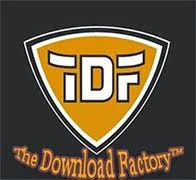
Post a Comment